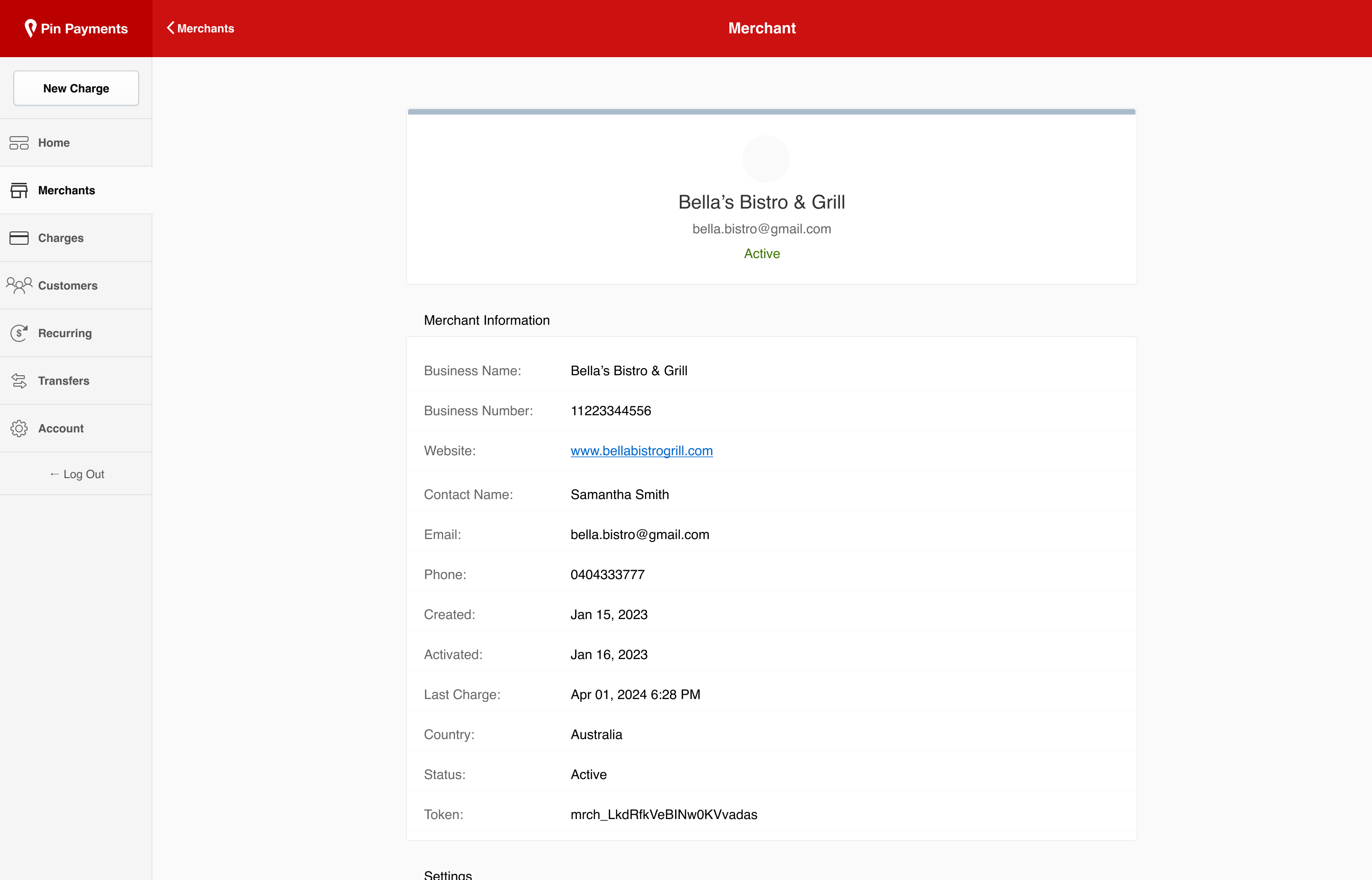Product Guides
Merchants
Gain visibility into the merchants you have onboarded using the Payments for Platforms solution.
You can use the Merchants API to access the same information on the Merchants Dashboard.
In this guide
List and search merchants
- To view the merchants you’ve onboarded, click the Merchants button in your dashboard.
- Merchants listed can be filtered by account status, or search for a merchant using the Search feature at the top of the screen.
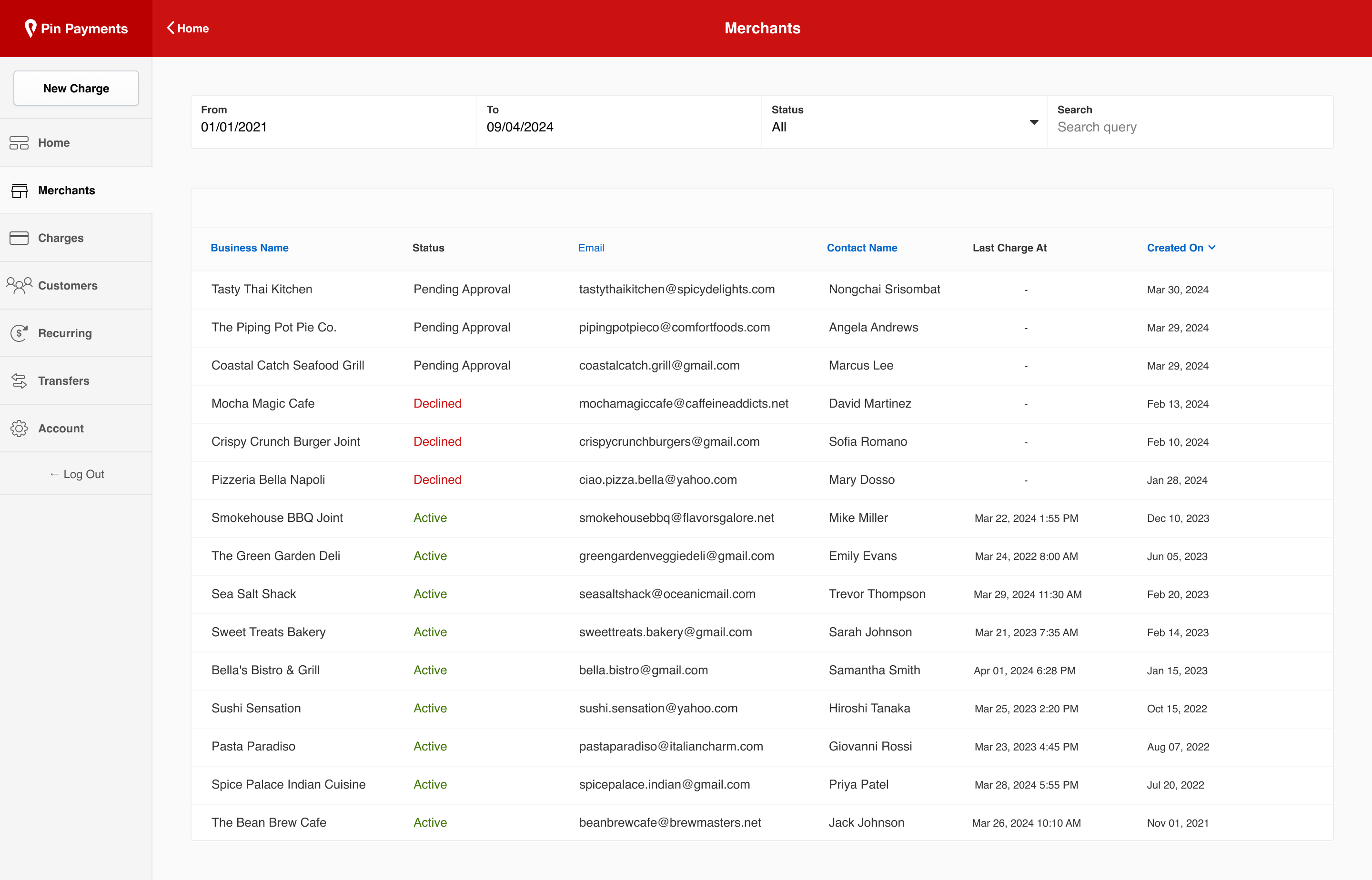
View a merchant’s details
When you click to view a particular merchant, you’ll be able to view information about your referred merchant’s business, along with some account activity such as when it was created, the status of the account and when they last processed a payment.