Product Guides
Disputes
A dispute occurs when a cardholder questions the validity of a transaction and contacts their bank (the card issuer) to get a refund. Customers may dispute payments for various reasons, including suspected fraud, being charged more than expected, and not receiving the product or service.
This guide will explain how disputes work and how to respond to them from your Pin Payments dashboard.
Note: Currently, only Visa, Mastercard and Discover disputes are managed from your dashboard. For other disputes, you will receive an email with details and instructions on how to action them.
In this guide
The dispute process
The dispute process begins when a transaction is questioned by the cardholder with their bank. It then goes through several stages before the dispute is resolved.
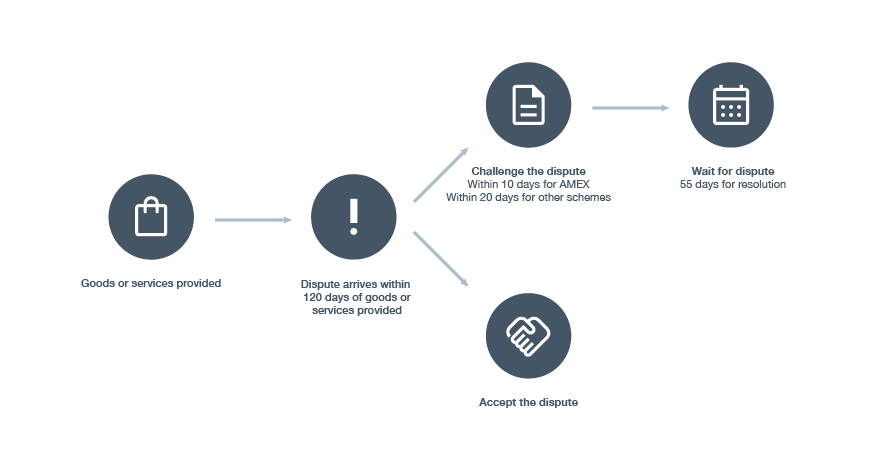
1. The dispute is received
The customer's bank (the issuer) creates a formal dispute and describes why they are reversing the payment. Once we've received notification, we will withhold funds from your account balance equalling the amount disputed and a separate dispute fee.
At this time, you will receive an email advising you of the dispute. From within your dashboard, you can view full details of the dispute, including the cardholder name and your due date to respond.
Go to your Charges page to view a dispute and click ‘View disputes’.
2. Challenge or accept the dispute
You now need to make a decision to either challenge or accept the dispute. If you ignore the dispute and take no action, the dispute will expire after a certain amount of time and will be ruled in favour of the cardholder.
Challenge the dispute
To challenge a dispute, submit all the relevant evidence from your dashboard, and we will send it to the issuer. When viewing the dispute in your dashboard, we will indicate the due date for you to submit evidence. We recommend responding as soon as possible.
When submitting your evidence, you can only make one submission. You will not be able to revise your submissions later. If you need to submit further evidence or make changes, please contact our support team.
Accept the dispute
If you agree with the dispute and the reason provided, you should accept the dispute from your dashboard.
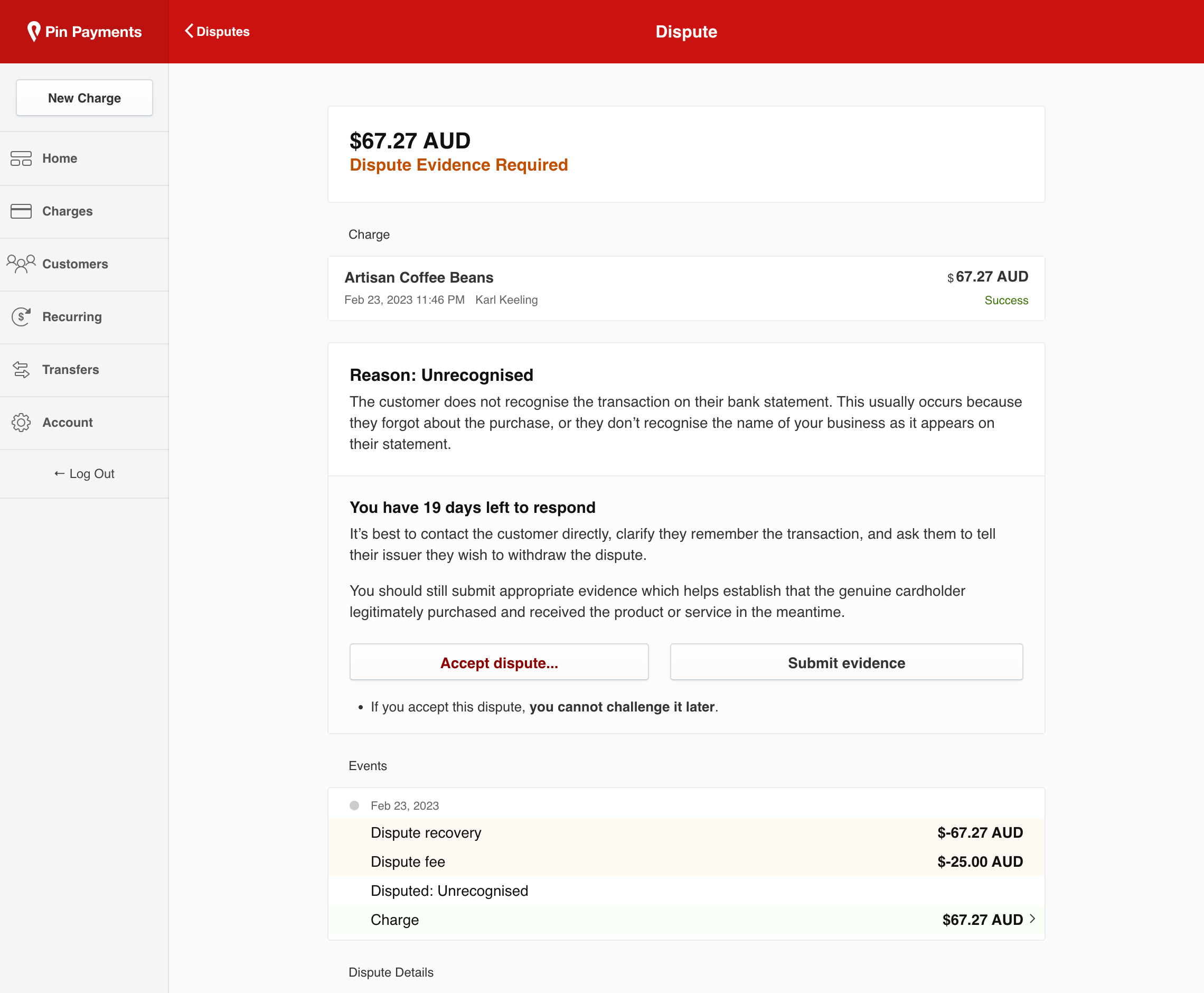
3. Wait for a decision
If you choose to challenge the dispute, once you've submitted your evidence, the cardholder's bank will review it and decide whether to accept or decline liability for the disputed amount. They may take up to 55 days to get back to you with their decision.
The outcomes can be:
- Dispute won. If the issuer is satisfied with the evidence you’ve provided, you win the dispute. The disputed amount and the dispute fee withheld will be returned to your account. The dispute reversal amount will appear in the next transfer to your bank account.
- Dispute lost. If the issuer is unsatisfied with your evidence, you lose the dispute.
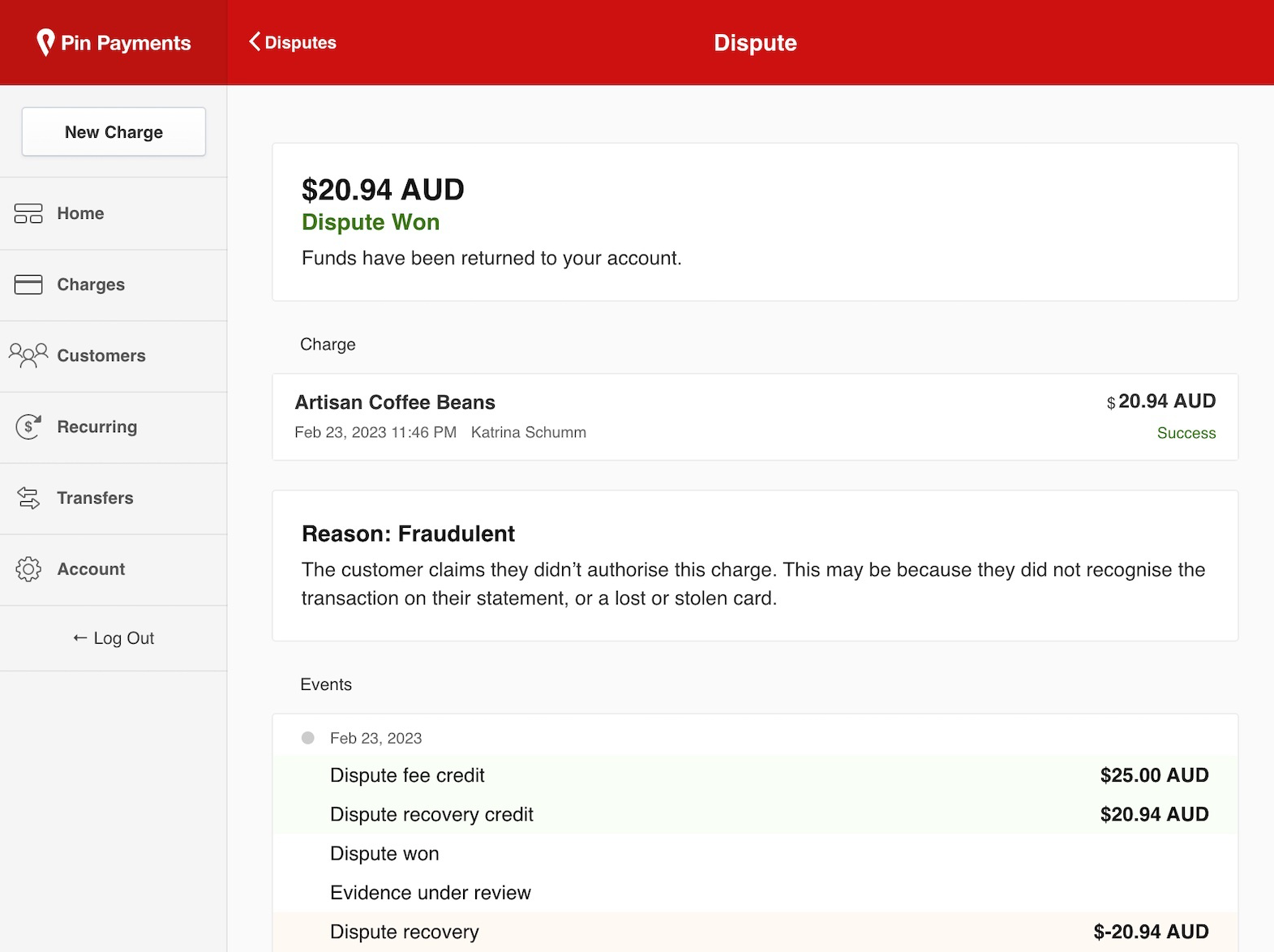
Reasons for a dispute
There are various reasons a dispute is raised by cardholders. The issuing bank will clarify this before formally submitting the dispute. We include the dispute reason when displaying the dispute to you in your dashboard.
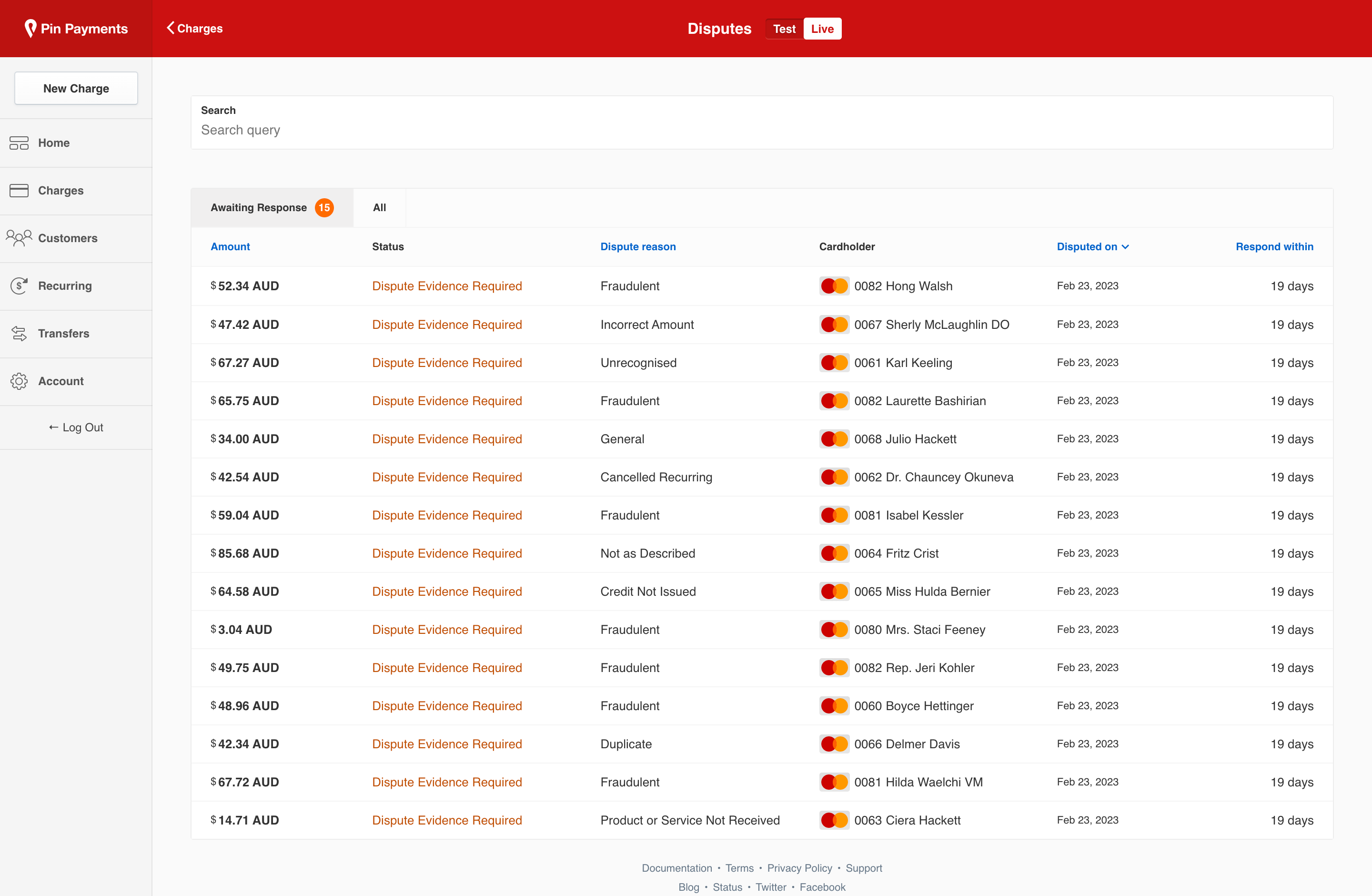
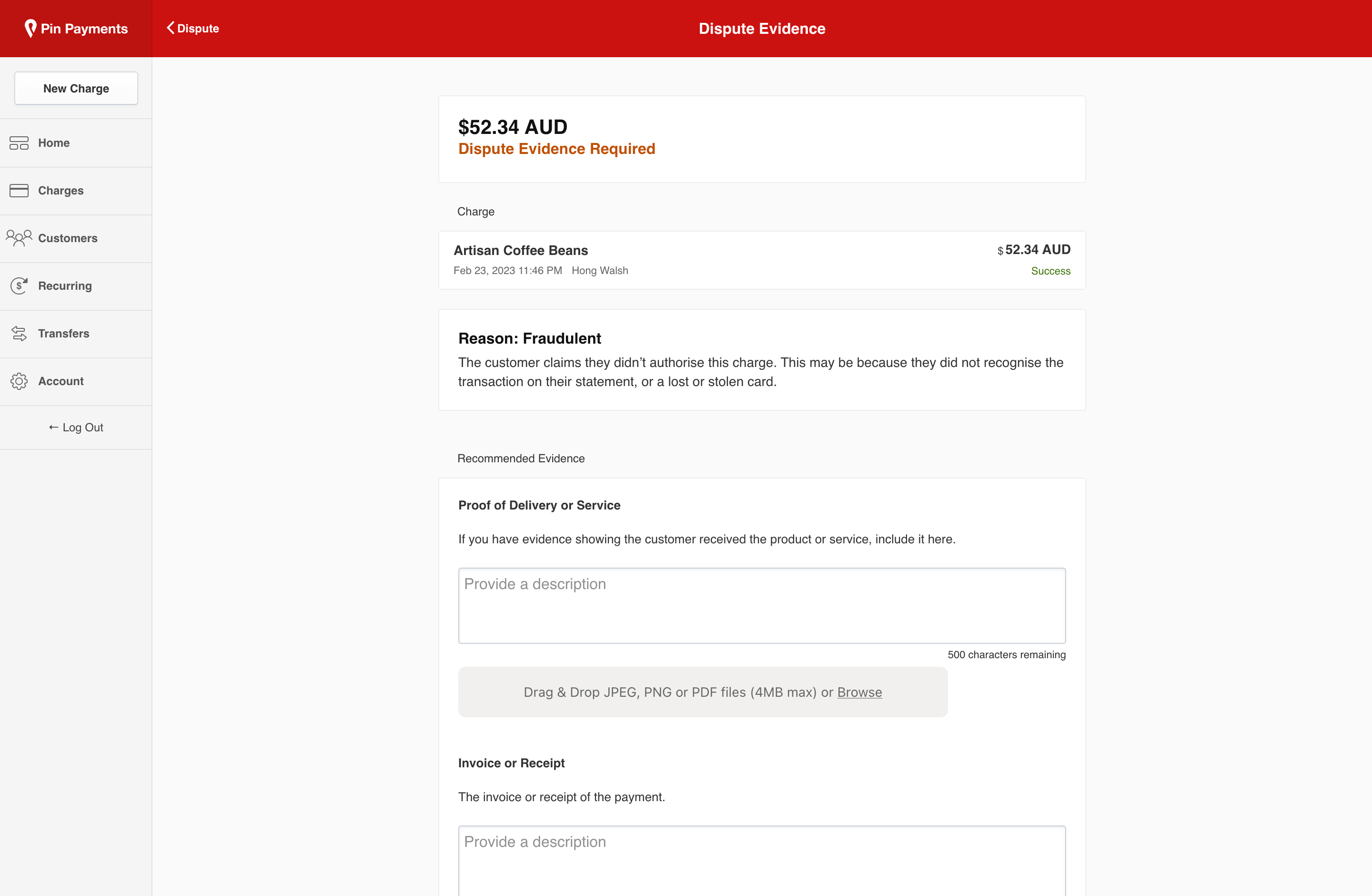
Related References
Support articles:
Blog posts: