Product Guides
Google Pay™
Your Pin Payments account includes Google Pay as a payment method for your customers.
With Google Pay, your customers can make payments using any Visa or Mastercard credit or debit card saved to their Google Wallet without entering any payment information.
We've enabled Google Pay for the following payment methods from your dashboard:
If you have an Ecwid account, we've enabled Google Pay on your storefront.
Payment Page, Payment Button and Xero add-on
Your customers will see Google Pay as a payment method when viewing your Payment Page, Payment Button or Xero invoice.
If they choose to pay using Google Pay, a Google Pay button will appear displaying the last four digits of their payment card. Clicking the Google Pay button will submit the transaction using the selected card from their Google Wallet.
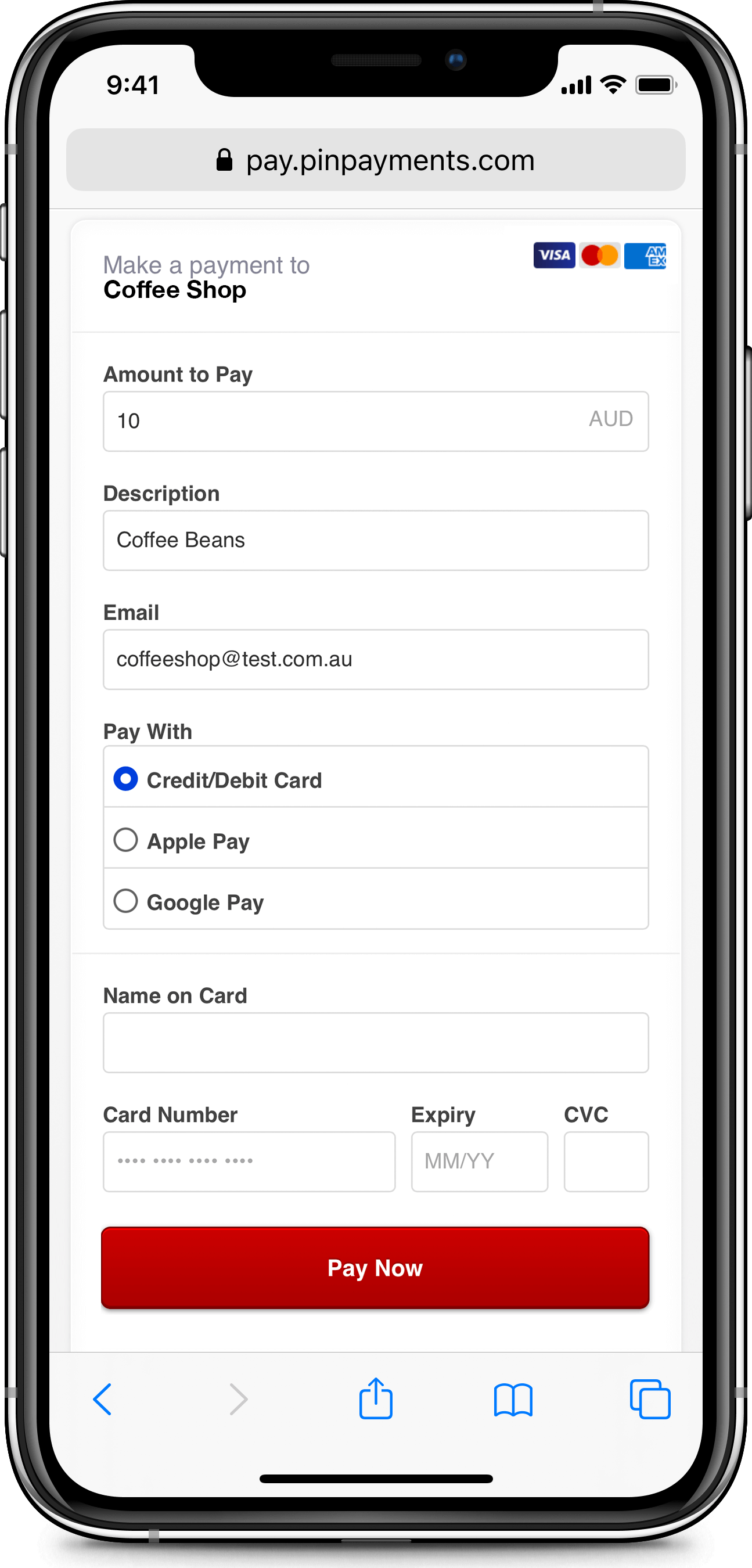
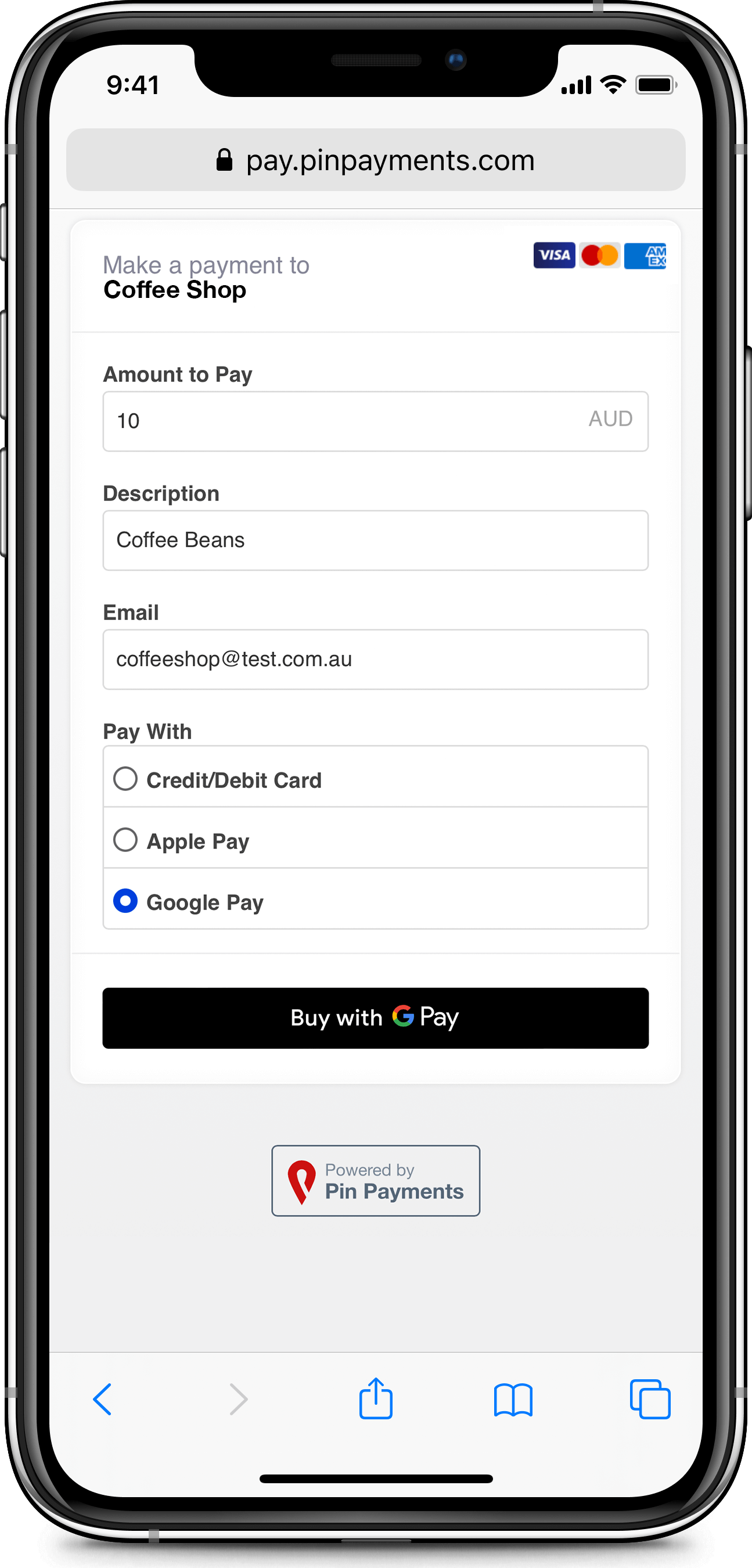
Visit our Product Guides for help using your Payment Page, Payment Button and Xero Online Invoicing add-on.