Get Xero invoices paid faster
Get paid sooner, by offering card payment as a fast, easy payment option.
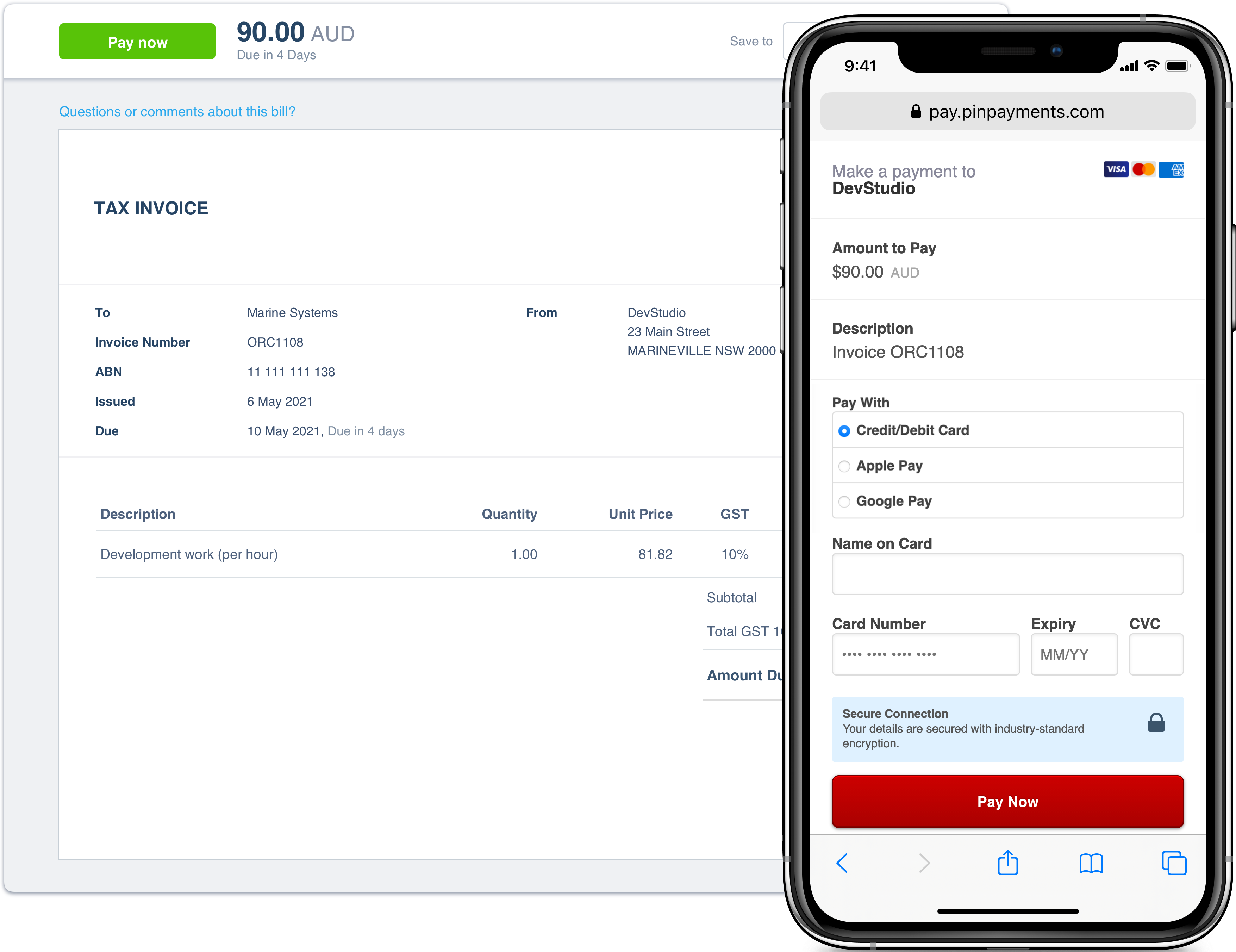
Enable online payments
Include a 'Pay now' button on your invoices to accept payment by credit card, debit card, Apple Pay, or Google Pay.
Choose to pay no fees
Automatic surcharging
allows you to pass on processing fees to your customers.
So, you
always
receive the invoiced amount in your bank account.
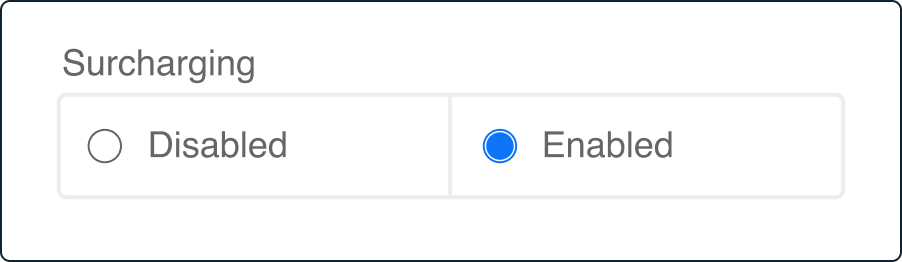
Reconciling is a breeze
Save time by reconciling transactions directly within Xero using the Pin Payments bank feed.
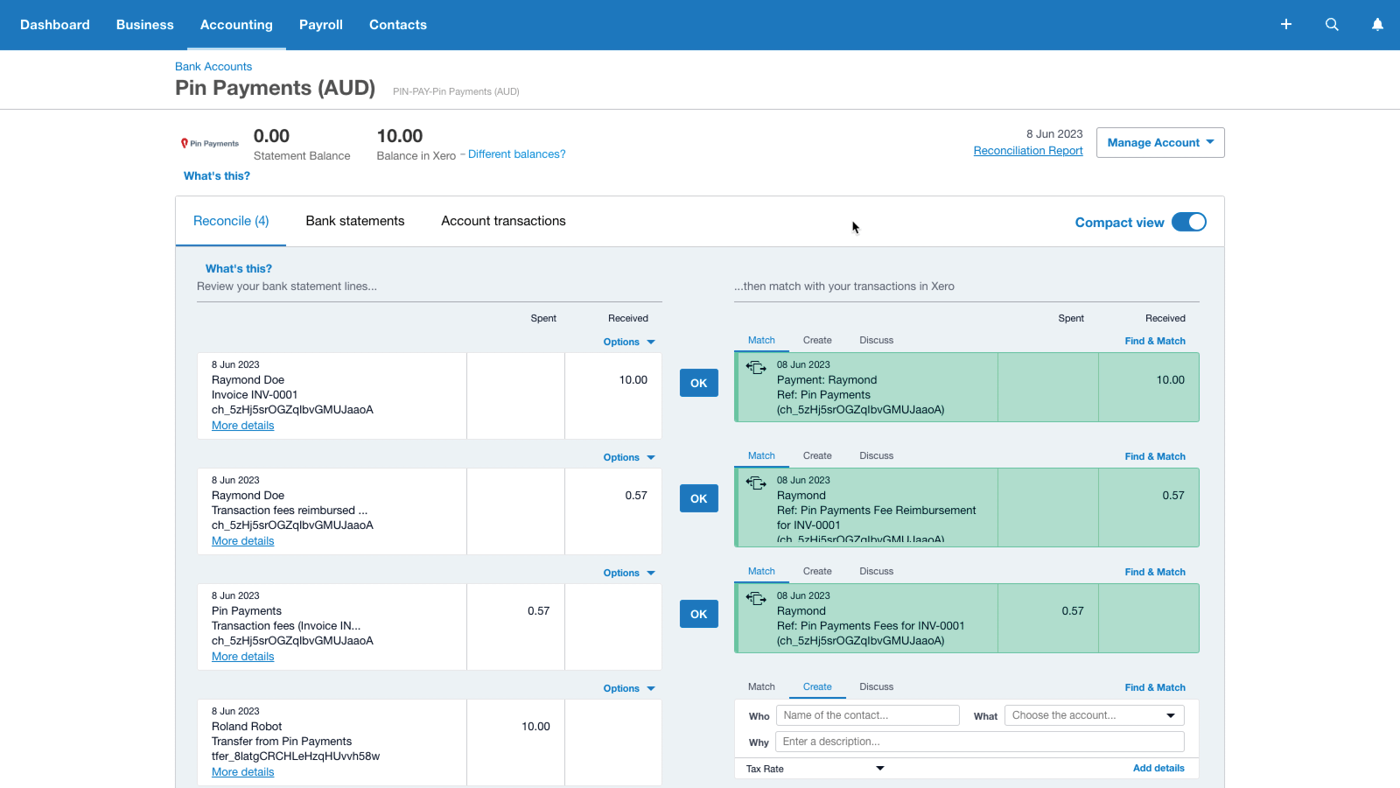
Rated 4.4 out of 5 stars by verified Xero users
Steven Mallows
See more reviews on our Xero app store page
Connect your Xero account with Pin Payments
If you already use Xero, create a Pin Payments account and then connect your Pin Payments account within Xero.