Add a subscription link to your website
After a plan has been created, it will have a unique subscription link that belongs to it. Customers who follow this link can securely enter their card details to subscribe to your plan.
You can share this link with your customers over email and text message, or use it from your website.
To view the subscription link visit the Plans screen in your dashboard, click on the relevant plan and look to the Subscription Page section that’s highlighted below:
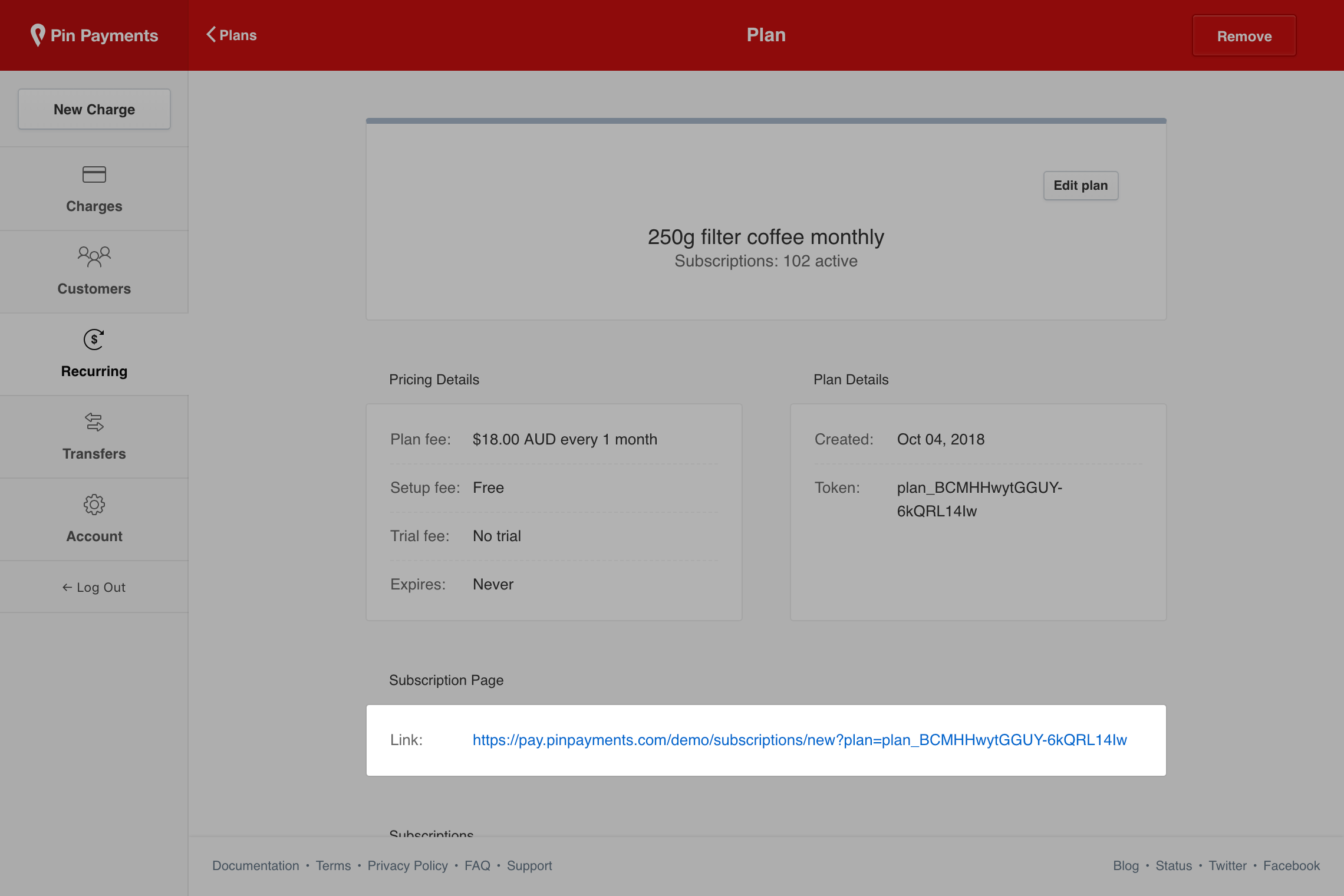
Unable to find the answer you need? Contact our team for assistance.