What are my options to customise receipts?
Following a successful charge a receipt is sent to your customer’s email address, containing both details of the charge and your business.
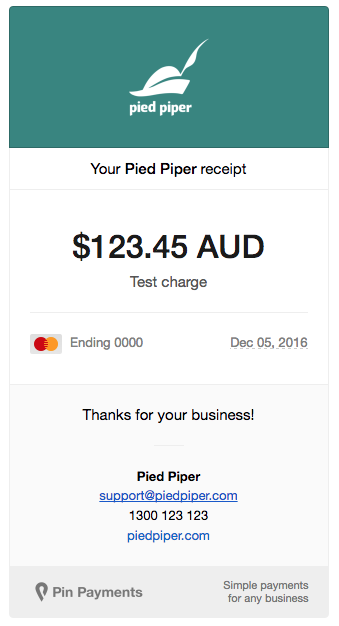
Some options are available to customise the appearance of your receipt from your Pin Payments account.
Display your logo
Upload your own logo to be displayed in the receipt's header. A simple, square aspect ratio of 160px × 160px works best.
Provide further information
Include useful information in your receipt such as your company registration number, how to request a refund or simply use it for a friendly thank you message.
Turn off receipts
If you already send receipts to your customers outside of Pin Payments, you can stop Pin Payments from sending duplicate receipts by turning off Charge receipt emails in your Email notification settings.
Unable to find the answer you need? Contact our team for assistance.