Verify customers using Easy Card Authentication
Our easy card authentication (ECA) has been built for merchants selling physical goods, to verify your customer is genuine before you ship an order that appears suspicious.
How it works
Pin Payments adds a short random code to the start of the text that appears on your customer’s online banking statement. This allows you to request the customer provides the code to you before you’ll ship the goods.
Follow these steps to verify a customer:
- Locate the customer’s charge in your Pin Payments dashboard and take note of the Verify customer button.

- Contact the customer, and ask for the short random code that’s on their bank statement.
- If the customer responds with the code, click the Verify customer button.
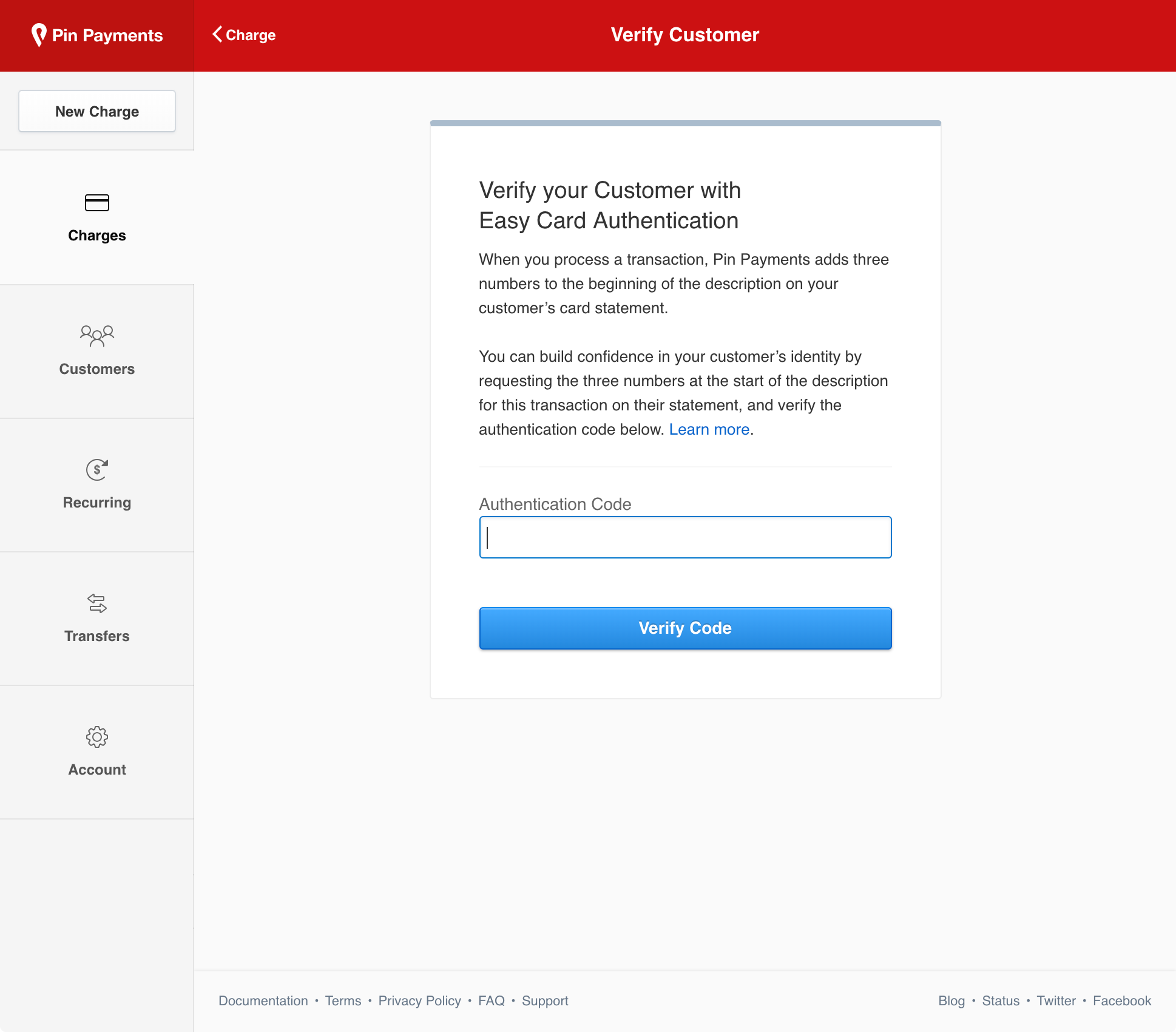
- Enter the code provided and click Verify Code to learn if the customer is genuine or not.
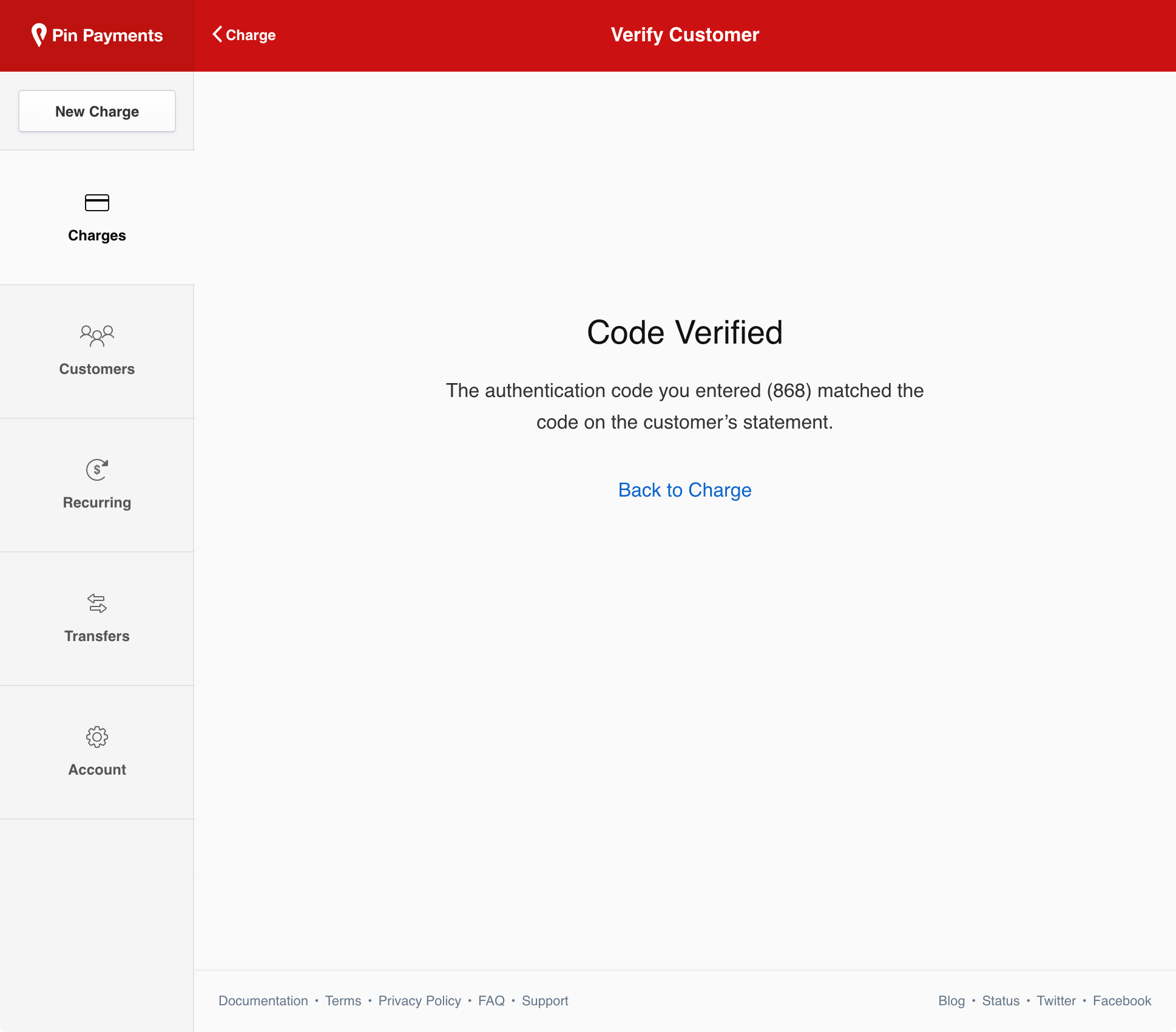
- If the customer doesn't respond with the random code within a reasonable timeframe, you might assume the order is fraudulent, choose not to ship the goods and refund the cardholder.
When should you use ECA?
Verifying your customer using ECA can be useful when:
- You receive an unusually large order from a customer
- Details of an order appear to be suspicious
- You sell expensive items and want to verify the first order from a new customer
If the code doesn’t match
If the customer is unable to provide you with the correct authentication code and you suspect the transaction to be fraudulent, you should refund the charge, and cancel the order.
If the genuine cardholder disputes the charge and the charge was not already refunded, you may be liable for the dispute administration fee on top of the original charge value. Once a charge has been disputed, you should not attempt to refund the charge.